Mastering TPU Print Settings for Reliable 3D Printing
Thermoplastic polyurethane (TPU) stands out in 3D printing thanks to its rubber-like flexibility, strength, and abrasion resistance. As a thermoplastic elastomer, it bridges the gap between plastic and rubber—ideal for wearable tech, phone cases, gaskets, and flexible industrial parts.
But TPU isn’t beginner-friendly. Its elastic nature demands careful tuning. Get the temperature, speed, extrusion, and storage right—and you'll achieve flawless, durable prints.
Key TPU Material Characteristics
TPU is classified by Shore hardness:
- Soft (85A–88A): Extremely flexible, stretches up to 700–1,000%.
- Medium (90A): Common TPU, stretches ~500%.
- Hard (95A): More rigid yet still flexible, stretching 200–300%.
These variations stem from its block copolymer structure—alternating hard and soft segments—which gives TPU its resilience, oil and chemical resistance, fatigue strength, and durability across temperature extremes.
Optimizing TPU Print Settings
Temperature is one of the most critical elements. The nozzle temperature should stay between 220–240 °C, with 230 °C often delivering optimal flow and layer adhesion. Lower temperatures risk under-extrusion, while higher ones may lead to stringing or blobs. The bed temperature should be maintained between 40–60 °C to improve first-layer adhesion and reduce warping.
Speed matters. A slow print speed between 15–40 mm/s (typically around 25 mm/s) ensures smooth feeding and prevents filament buckling. Retraction should be kept minimal, 0–2 mm at around 20–30 mm/s. Excessive retraction can clog or compress the filament, while too little leads to stringing.
Extrusion width should match your nozzle, roughly 0.40 ± 0.02 mm. The extrusion multiplier should be set to 1.05–1.15× for correct flow. Direct-drive extruders are highly recommended to prevent buckling; Bowden setups can work but require careful tuning. Nozzle size of 0.4 mm works well, but 0.6 mm helps prevent clogs for complex parts.
Cooling should be turned off for the first few layers, then run at low speed (25–50%) to balance bonding and detail. Enclosures help maintain a stable temperature and reduce humidity effects but are not mandatory.
For layer height, 0.1–0.2 mm balances detail and extrusion consistency. The first layer should be printed slowly with a skirt to prime the nozzle and ensure good bed leveling.
Filament Handling and Storage
TPU is highly hygroscopic—it absorbs moisture rapidly. Moist filament leads to stringing, poor bonding, and bubbling during printing. To maintain quality:
- Bake filament at 65–75 °C for 8 hours before use.
- Store in airtight containers with desiccant packs, keeping humidity below 60%.
Proper handling preserves tensile strength, surface quality, and overall print consistency.
Troubleshooting TPU Prints
| Problem | Likely Cause | Fix |
|---|---|---|
| Stringing | Too much temperature or travel | Lower temperature, reduce retraction, increase travel speed, add combing |
| Under-extrusion | Low speed or cold filament | Lower speed, clean nozzle, ensure proper feeding path |
| Clogging | Aggressive retraction or moist filament | Minimize retractions, dry filament, use direct-drive extruder |
| Weak layer bonding | Low temperature or poor adhesion | Raise nozzle/bed temperature and verify bed leveling |
| Inconsistent flow | Filament buckling or nozzle blockage | Use direct-drive, adjust extruder grip, clean nozzle |
Choosing TPU Settings for Shore Hardness
- Soft 85A TPU: Slower speeds (15–25 mm/s), reduced retraction, and drying before use.
- Medium 90A TPU: Works well at 25–40 mm/s with modest retraction.
- Hard 95A TPU: Can handle 40–80 mm/s with minor tweaks to temperature and drying.
Always consult your filament’s datasheet and run test prints before starting large jobs.
Applications of TPU
Because of its flexibility, toughness, and chemical resistance, TPU is ideal for:
- Wearables like phone covers and watch bands.
- Medical devices such as soft braces and ergonomic tool grips.
- Automotive components like gaskets and vibration dampers.
- Sporting goods, including shoe soles, protective pads, and grips.
- Flexible prototypes like hinges, seals, and shock-absorbing parts.
Proper print settings make TPU suitable for both functional prototypes and long-lasting end-use parts.
Summary of Best TPU Print Settings
- Nozzle temperature: 220–240 °C (230 °C recommended)
- Bed temperature: 40–60 °C
- Print speed: 15–40 mm/s (25 mm/s typical)
- Retraction: 0–2 mm at ~20–30 mm/s
- Layer height: 0.1–0.2 mm
- Extrusion multiplier: 1.05–1.15×
- Direct-drive extruder recommended
- Dry filament at 65–75 °C for 8 hours, and store dry
Final Notes on TPU Printing
Always dry your filament and store it in a controlled environment. TPU deteriorates quickly if exposed to humidity. Start with slow speeds to fine-tune flow and consistency. Direct-drive extruders reduce feeding issues and improve output. For the build surface, simple solutions like blue tape or glue stick work well, avoiding overly adhesive platforms. Always print a skirt to verify extrusion before starting your main print.
About 3D Trček
At 3D Trček, we specialize in thermoplastic elastomers, including high-quality TPU flexible filament. As a family-run company, we handle every step from toolmaking to finished product. Our fast turnaround, consistent quality, and expert advice help customers achieve the best possible results with every print. Explore our full range of filaments and take your 3D printing projects to the next level.
; ?>) Shop TPU Filament
Shop TPU Filament

Please complete your information below to login.
Bejelentkezés
Új fiók létrehozása